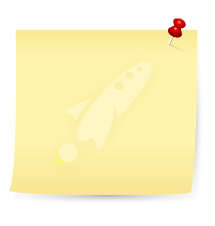
Continuing our Overlooked Features series, this week we discuss the ever-lovable note! You can send a personalized note directly to a friend, or surprise them by leaving a note on their favorite website.
How it works: Once you buy a note, it will appear in My Stuff. To leave a note for your friend, go to the website you wish to place it on. Find your note in My Stuff and click the “give” button. You will then be prompted to choose a friend from the drop down list and enter your personalized message. Once you are done, click the “place on URL” button and your note will pop-up on your friend’s screen when they visit the site. If you wish to send the note directly to your friend, click on the “send it” button instead of the “place on URL” button.
Step by Step Example:
Step 1: Buy a note from the store.
Step 2: (if you wish to leave the note on a website): Go to the website where you want to leave the note for a friend (ex. www.vh1.com ).
Step 3: Find the note in My Stuff and click the “give” button.
Step 4: Choose a friend from the drop down menu and type a personalized message.
Step 5: Click the “place on URL” button to leave the note on the website, or click the “send it” button to place the note directly into your friend’s My Stuff.
Result: When your friend visits www.vh1.com or looks in My Stuff, they will be happily surprised to discover your note!
The "Overlooked Features" series is brought to you by Food Lover and Silent Ellipsis.